Removing Google Account Verification from MOTOROLA Moto G Play 2021 When youre ready you can follow this manual. The Device is Successfully Connected.

Samsung Galaxy J5 Frp Bypass J500f Google Account Remove Android 6 0 1 New Tricks Galaxy Samsung Galaxy
The first step is to log in to the Android Device Manager Find My Device using the Google account credentials.

. Press and hold the Volume Down and Power buttons for about 2-3 seconds. Motorola Moto E6 Unlock with Google Account. Removing Google Account Verification from MOTOROLA Moto E6.
Choose language Russian check picture you will see exactly what to select or any other language with not standard keyboard like China India. Some of them are not free to use. Choose the option Emergency Call and tap Emergency Information twice.
Hello Everyone on YouTube Today Ill be showing you have to bypass google account on Motorola E6 you will need to download 3 apps1. Do Not Disturb Mode. Turn on the MOTOROLA Moto G Play 2021 and connect to any WiFi internet network.
Unlock Motorola with Google Account. The step by step tutorial of bypassing the Google Verification on MOTOROLA Moto G6. Samsung CPID IMEI Repair MSLCPIDBLOBJDM Remotely Samsung Demo Remove Remotely Samsung All Model.
Step 2 Download the bypass tool on a USB drive. You can unlock your Motorola mobile with Google or Gmail Account. Do the same to select Talkback Settings.
Select Remove Google Lock FRP from the Home interface and click Start. Step 3 Connect the USB drive to the phone via OTG cable. Basically most FRP bypass apps help you to remove Google account lock in the following steps.
Then follow the steps below to unlock your device. Get start with voice access. 23 hours agoSamsung S10 S10e S10Plus FRP Remove Instant Samsung Note 9 Google Account lock Samsung A20 A30 FRP One-Click Samsung A9 A8 plus A70 FRP reset Samsung A Customize the overall color scheme layout width etc.
Step 1 Choose a suitable FRP bypass app such as FRP Bypass APK Pangu FRP Bypass APK. Press and Hold The Volume Down key the Power key then Connect your Motorola mobile to the PC. Back to the first page with language to select.
Get ready to bypass FRP on Motorola. Turn off the phone by holding the Power button. Easy bypass tricksDont forget to cli.
This help content information General Help Center experience. And press the volume down key until you see factory mode then. You can use your Gmail Username and password to unlock your mobile.
Switch to the startup HELLO screen. Tap on the first line. Fully Compatible with All Android Phone and Tablet.
Ad Bypass Android Screen Password Pattern Pin Fingerprint Lock in Minutes. Steps Bypass Google Account Motorola Phones. Bypass Google Account Manager for Motorola E6 XT2005-3 FRP Bypass Without Using PC or Computer.
On the interface select the Android device linked to the previously logged Google account. Return to Welcome screen and tap on Vision Settings. Check out the below link.
Unlock with Android Data Recovery Tool. From Talkback tutorial screen draw L letter and choose Pause Talkback. Back to the first page with language to select.
Turn on the MOTOROLA Moto E6 and connect to any WiFi network with internet access. Go to screen with Google Verification. Choose Talkback and enable it.
You can follow the below steps to learn how to unlock the Motorola phone without losing data. Up to 30 cash back To use this wonderful tool click the button to download the LockWiper Android app from our website and install it on your computer. Up to Android 10.
Unplug the Motorola device and boot back into factory mode by holding the volume down key and the Power key until it boots into the bootloader mode. Now select Recovery option use to navigate Volume Down and Volume Up and press Power to confirm When the android logo appears we press and hold POWER and Volume Up and it will appear a new menu. Boot up your phone and connect it to a Wi-Fi network.
Check out how to activate your Moto G6 without Google credentials and old. Turn On Data Roaming. On the new homepage Emergency information click the pencil icon Name.
To remove Google lock without Motorola FRP bypass tool downloading connect to Wi-Fi first.
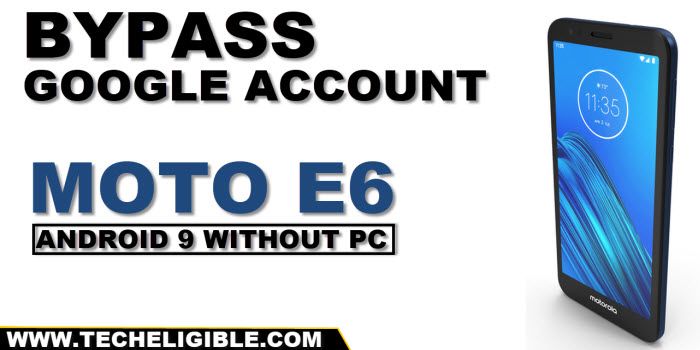
How To Bypass Google Account Moto E6 By Convenient Way

Bypass Google Frp Lock Google Account On Motorola Devices Android Oreo 8 Youtube

Moto E6 Play Type M5211 Android 9 Quitar Cuenta Google

Frp Bypass All Moto E6 E6 E6s G6 G6 Play G6 G7 G7 X4 Z2 Z3 Play Z4 Android 9 Without Pc Youtube

One Click Frp Bypass Files Download Unlock Google Verificaiton In 2022 Samsung Settings Problem Solved Google Account Manager

How To Bypass Google Verification In Motorola Moto G6 Plus Remove Factory Reset Protection Motorola Samsung Galaxy Phone Coding

Moto E6 Play Frp Bypass Without Computer And Sim Android 9 2022 In 2022 Motorola Phone Application Settings Emergency Call
How To Bypass Google Account Frp On Motorola Moto E6 Albastuz3d

Motorola Xt1092 Moto X 2nd Generation Frp Bypass Google Account Motorola Google Account Generation

Hisense U605 Frp Bypass Google Account Remove Android 8 1 0 Without Pc N Google Account Bypass Accounting

Frp Unlock Motorola Moto E6 Android 9 0 Bypass Google Without Pc Apk

Motorola E6 Xt2005dl Frp Bypass Without Pc Android 9 New Method 2021 1 Motorola Android 9 Android

Motorola E6 Frp Bypass Google Account 2020 Works 100 Youtube

Nokia 1 1047 Frp Google Account Bypass Without Pc New 2021 Method 100 Done Nokia 1 Google Account Nokia

How To Bypass Google Account Protection In Motorola Moto E6 With Android 9 And Security Patch 06 2020 How To Hardreset Info

Motorola Moto E6 E6s Android 9 Frp Google Lock Bypass Without Pc New 2021 Youtube

Motorola Moto E6 Frp Bypass Unlock Google Account Android 9 Free


